to already know, this is very simple.
but who do not know how to turn on computer, would be confused.
let us learn to use computers to learn it from the start early / basic.
and of course you have to practice,so fast that you can use a computer.
Do not just read or have a theory course but did not execute.
okay immediately,I'll show you how step by step how to turn on computer.
follow the steps below
1.make sure all the computer power cable,monitor cable,mouse and keyboard have you entered it correctly into their respective holes.located on the back of your computer.
 | ||||||||||
3.if it is done,you turn on the monitor by pressing the power monitor.
4.next,you turn on the computer by pressing the power button on off.that his position in front of your computer case

5. then the computer will turn on and on the monitor display will be seen that the initial post Bios beginning when a computer display in turn.
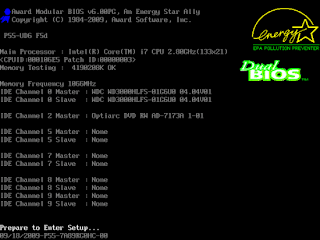
6.and the operating system starts loading system and the programs that are on your computer
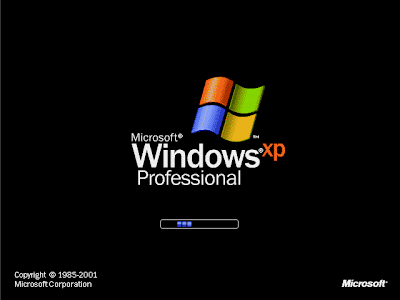
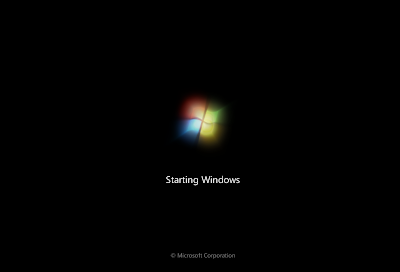
7.and finally you can get login into the desktop computer
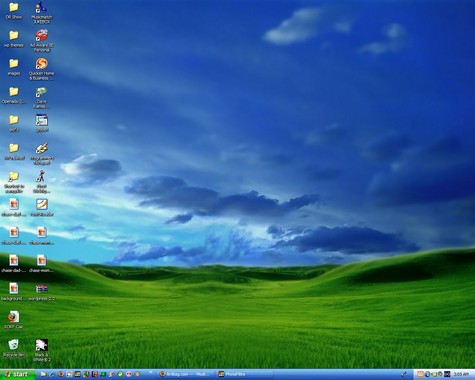
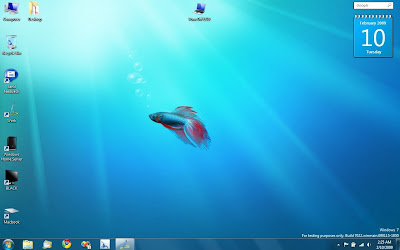
8.Done, now you can use your computer
Now that you know how to turn on computer.It's easy right?
I hope this article useful for you who need it and want to know how to turn on computer.

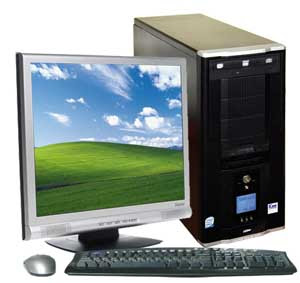




https://escquit.blogspot.com/2012/05/how-to-turn-on-computer.html?showComment=1508896716968#c8035852299804447027'> October 25, 2017 at 8:58 AM
If you do not know How to Turn on a Mac Computer get technician help by our online professional technician at our toll free number 1844-872-1287 or for more info you may visit our website 800PCHElP.