
That is by pressing the power button on off notebook.
the problem is where to find button on off the notebook.
some notebook,button "on off" not same location.
one located in front of the keyboard,under lcd notebook.
There is also located on the side of the notebook or on the other.
okay,let's follow step by step How to Turn on Notebook Laptop Netbook
1.Open your notebook
for open your notebook,that you must consider is whether the notebook has a hook lock or not.
usually lies the key hook is located at the front of the notebook,switch or slide is lock,next open your notebook.
If your notebook does not have his key hook,You can directly open the notebook.
2.Find "button on off"
location of its buttons are generally located in front of the keyboard, below the LCD or on the side of the notebook.
because each notebook is not the same location on off button,Do not hesitate, and embarrassed to ask the seller a notebook,ask where the button on off it?
3.Press botton on off to turn on notebook
notebook will turn on the sign will appear in the bios post screen lcd notebook.
*if you've pressed the button on the notebook but notebook not turn on/not live,notebook battery may be discharged.
charge notebook,next press notebook on off button to turn on notebook.
4.wait for the operating system already installed in the notebook loading
5.now you are logged into the desktop system
6.done,You are able to turn on notebook
Now you're ready notebook you use.
How?easy right how to turn on notebook?
I hope this Article how to turn on notebook useful for your have new notebook and not know How to Turn on Notebook Laptop Netbook




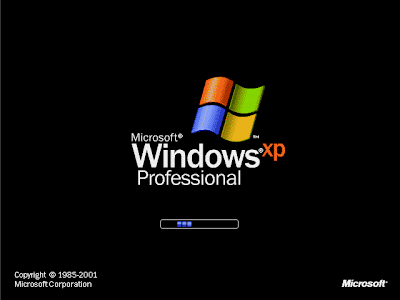
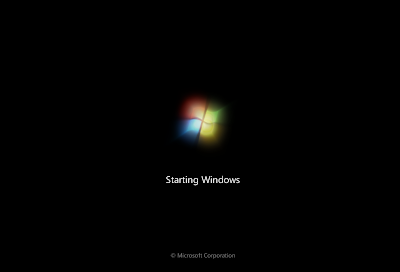

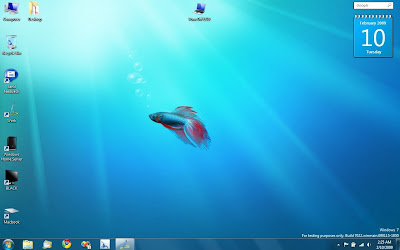

Comments
0 Response to 'How to Turn on Notebook|Laptop|Netbook'
Post a Comment