When I was asked by a friend to install windows 7 on a laptop Vaio VGN-NW50JB having windows vista operating system with Japanese, I am having trouble finding drivers for windows 7 Sony Vaio VGN-NW50JB.
Not easy to find the driver of this laptop until I go to the web Sony Vaio jp and I remain difficult. they do not provide a complete windows 7 driver for VGN-NW50JB.
I finally took the initiative to examine what drivers are in need and we will find from other, not only from the web support Sony Vaio VGN-NW50JB only.
I also get his way and I'll tell it to you.
Immediately, you just follow the step by step below How to install windows 7 on Sony Vaio VGN-NW50JB
-Prepare the Windows 7 installer CD and enter into DVDROM Laptop
-Restart the laptop and press F2 or DEL to enter Bios
* How to Install Windows 7 on SONY VAIO VGN-NW50JB
Setting first boot Cd/DvdRom
Set enable boot external device
Then save your bios settings.
-Install Windows 7 on your C Drive Primary Partition Active and Dont you install on Partition which contains the factory default image Recovery Vaio VGN-NW50JB
-I assume you've been able to install windows 7.
performing the installation to completion and success.
-Once Windows 7 is installed on a laptop.
Now we will install the windows 7 drivers for Sony Vaio VGN-NW50JB
why I took the drivers from Vaio VGN-NW150J??
This results from experience, hardware used laptop Sony Vaio VGN-nw150j this much the same as the Vaio VGN-NW50JB.
And at the VGN-nw150j this, existing support system driver for windows 7.
So we will take all necessary drivers are and hardware compatible with the Sony Vaio VGN-NW50JB.
-Please take the necessary drivers only and proven compatible for windows 7 driver Sony Vaio VGN-NW50JB
Take the drivers below
- Sata Ahci Driver
- Vga driver
- Sound Driver
- Firmware Driver
- Sd Card driver
- Memory Card Reader Driver
- Wireless driver
- Webcam Software
-Click Drivers and Software, then select an operating system in make sure you choose Windows 7
- The next download driver2 required.
Download Ahci Driver
- for the firmware, download the file is as shown below:
- Download Sound Driver
- Download Vga Driver
- Download Webcam Camera Program
- And download other necessary drivers
- Before installing the driver, you should be cautious and careful in installing the driver.
Just install the driver that is really very important ones first.
its way, Right click on My Computer icon, click Manage, click Device Manager.
Here, you look at who does not have drivers Hardware.
If you see a yellow exclamation mark, means the hardware has not had driver.dan Have you installed drivers.
-When You're correct and careful in installing the driver Windows 7 is now available on the installed drivers Vaio VGN-NW50JB laptop.
Remember, this is only the drivers are important.
Please add your other self.
*If you have any other drivers a more complete, please share here
*Remember ...! To run the Wifi, you must move the on off wifi button in front of laptop
* How to Install Windows 7 on SONY VAIO VGN-NW50JB

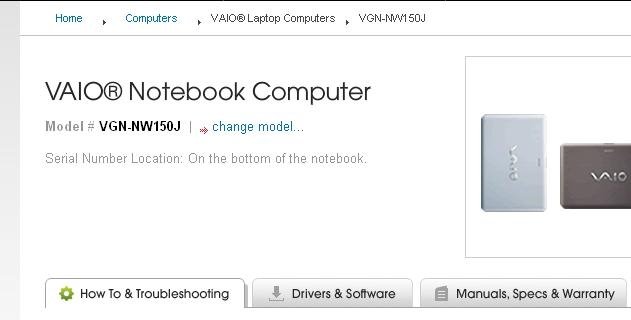








Comments
0 Response to 'How to Install Windows 7 on SONY VAIO VGN-NW50JB'
Post a Comment