I will share my experience how to recover acer aspire one netbook that its windows broken system.
There are 3 method to recover it.
***The first method,
Use the Acer eRecovery tool
(if the system has not been damaged and the windows can still login is to capitalize on my Acer eRecovery tool that has been installed in the windows).
-Recommended Notebook is always connected to the mains via an adapter in order to ensure continuity of power supply notebook so no interruptions do anything at the time of recovery.This Must.
-Restart your windows and entered the bios and setting enable D2D recovery.
save your bios settings.
-Login and entry windows and use the eRecovery tool to recover your system to normal as before.
-Awaited recovery process is complete.
***Method to two, Use D2D recovery
(If your windows system is damaged and can not login to windows at all the same).
-Recommended Notebook is always connected to the mains via an adapter in order to ensure continuity of power supply notebook so no interruptions do anything at the time of recovery.This Must.
-Turn on his netbook, then go into Bios and settings to enable D2D recovery.
save your bios settings.
-Press the ALT + F10 when the emerging post bios.dont late and do it quickly and precisely.
-If true, then the system will enter recovery and eRecovery menu appears.
-Do eRecovery use the system recovery.
-Wait until the process is complete and successful recovery.
***Method to three, Use the Linux Live cd and live cd windows xp or Linux Live Usb
(use this method when you use 1 and 2 fail).
Needs to know,that netbook acer aspire one has a hidden partition that contains the image that is useful to recover the system when the system windows damaged.
-Recommended Notebook is always connected to the mains via an adapter in order to ensure continuity of power supply notebook so no interruptions do anything at the time of recovery.This Must.
-Make sure the first hidden partition that contains the system image is not damaged.
Booting use windows xp live cd, and then see if the partition is hidden is called PQSERVICE (EISA) is not damaged.
When the partition is damaged then it means the process of recovery can not be done.
but if the hidden partition called PQSERVICE (EISA) is not broken then do the next step.
-Enter bios and setting D2D disable.
save bios setting.
-Booting use linux live cd or Linux Live usb
-Use grub loader for booting the hidden partition.
its usual location of the partition at hd 0.0
in grub menu type-in hd 0,0 / bootmgr then enter.
(This way for booting to the hidden partition )
-If true, then it will go into the hidden partition and the recovery menu will appear
-Then do the recovery process and wait until it is complete and successful
* If the hidden partition is not located in hd 0,0 then try looking at the hd hd 0,1 or hd 1,0
okay, good luck and hopefully I share useful.
******************************************************************
#advice to you who just bought a netbook acer aspire one netbook:
- Ensure or make a cd eRecovery when the system is still clean windows from viruses.
This will facilitate the eRecovery cd you when your windows system is damaged and needs to be in recovery.
You can use the eRecovery cd.
- Backup and Maintain a hidden partition that contains the system image is being damaged or exposed to the virus.
This is Very Important, because in the image the system partition is located.
when the partition is damaged then you will not be able to recover and repair your windows system as before.
Subscribe to:
Post Comments (Atom)

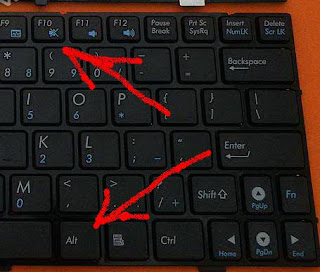



Comments
0 Response to 'How to Recovery Acer Aspire one Netboks'
Post a Comment